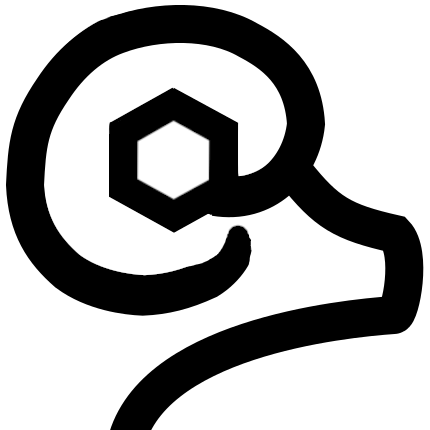Guide:
To protect your data, RamSync uses an industry-leading authentication service that automatically handles various threats. RamSync offers three methods of account creation for your convenience:
Direct Account Creation
Step 1: Enter email at app.RamSync.com
Step 2: Send verification code
Step 3: Enter verification code
Step 4: Create a password and enter your name
Step 5: Done!
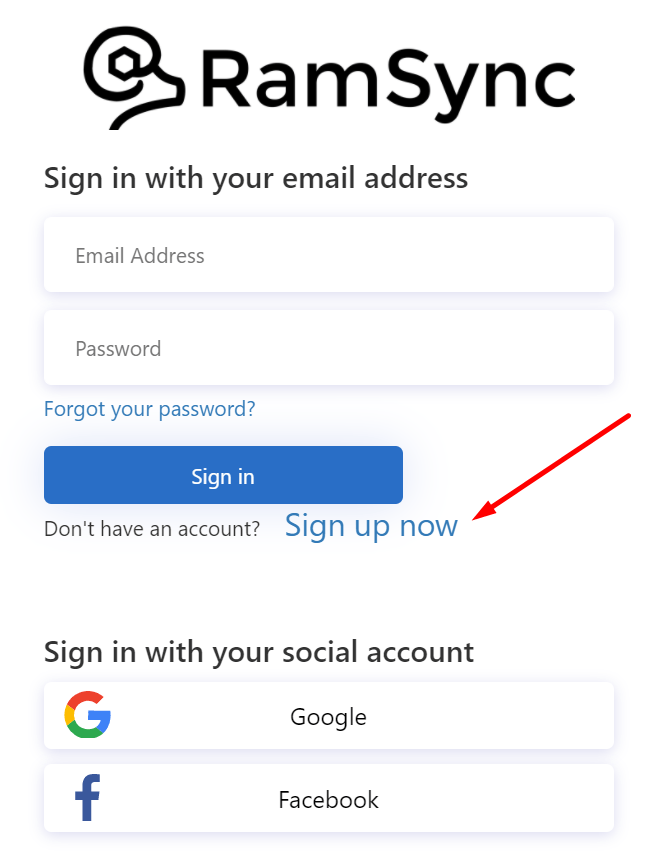
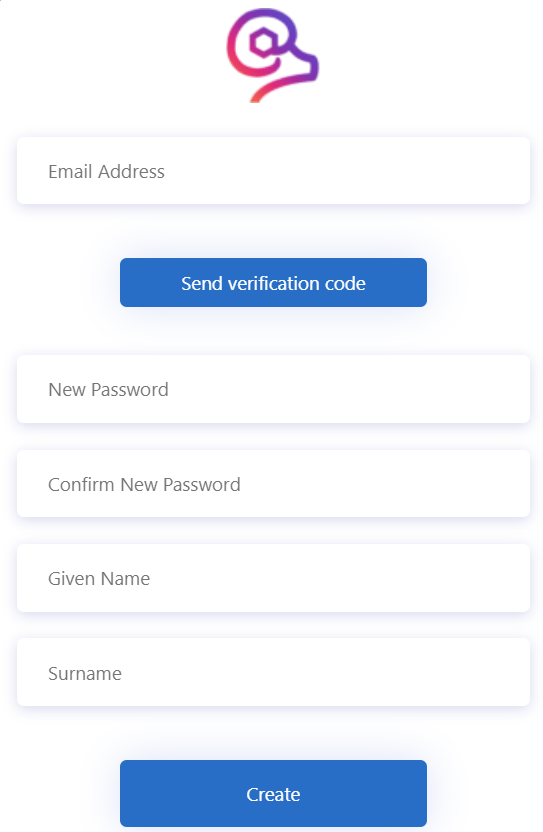
Use a GMail Account
Step 1: Simply select your Google account, or sign into your google account.
Step 2: Done!
Use a Facebook Account
Step 1: Select “Facebook”. This will either automatically log you in with your Facebook credentials, or ask you to log into your Facebook account to verify.
Step 2: Done!
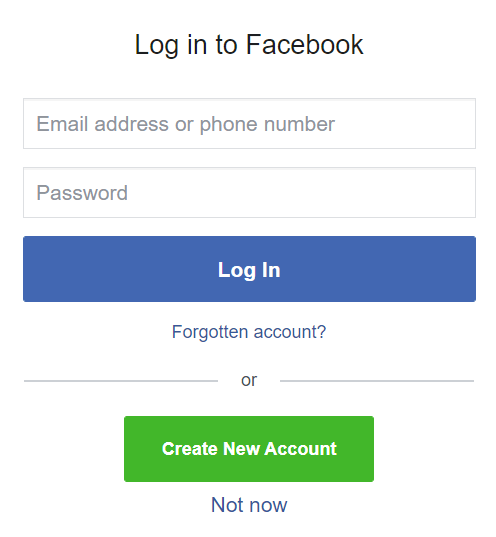
Please keep in mind, by joining RamSync, you agree to and have read our Terms and Conditions and Privacy Policy. During the Beta phase, RamSync is free. As always, if you have any questions just drop us a note!