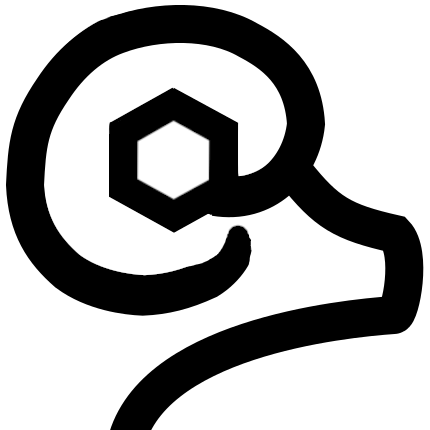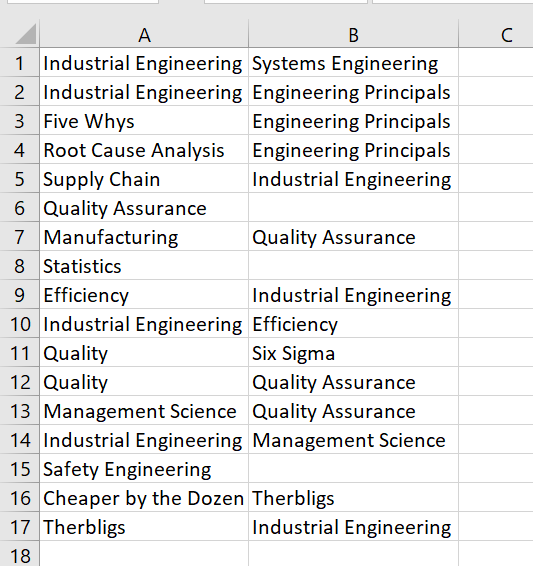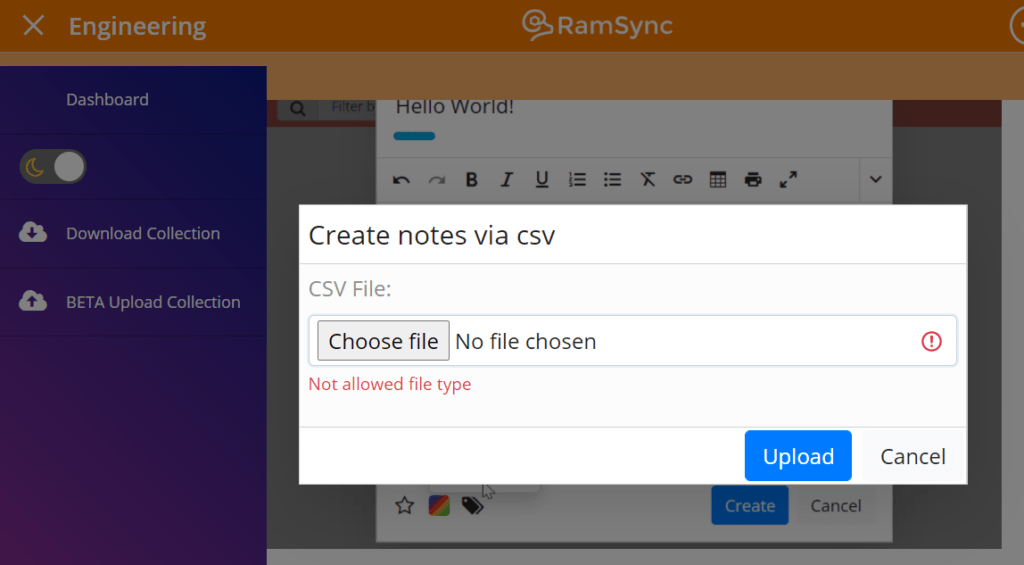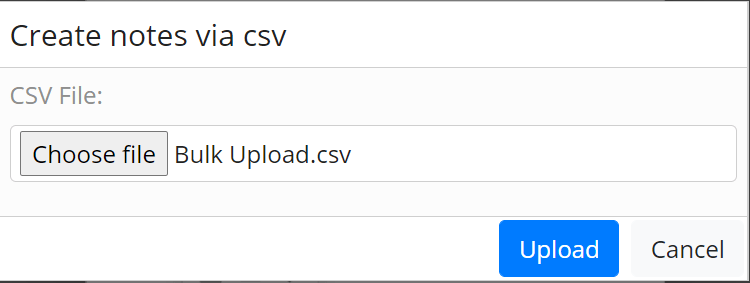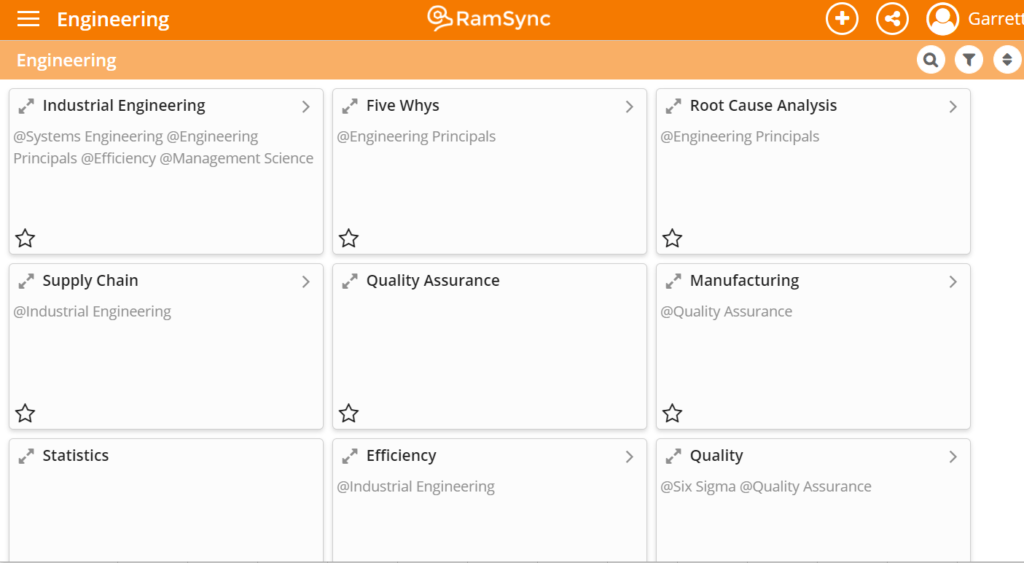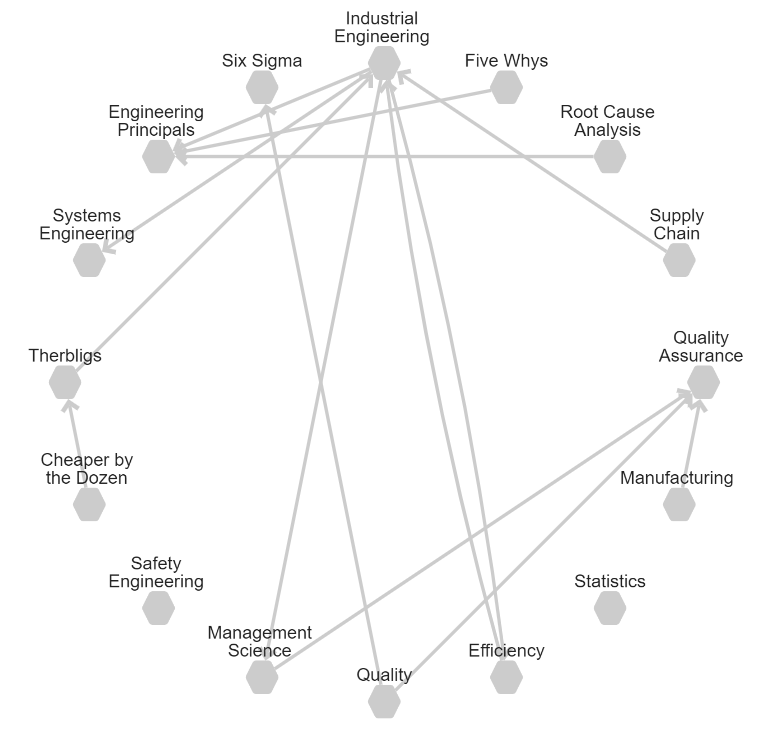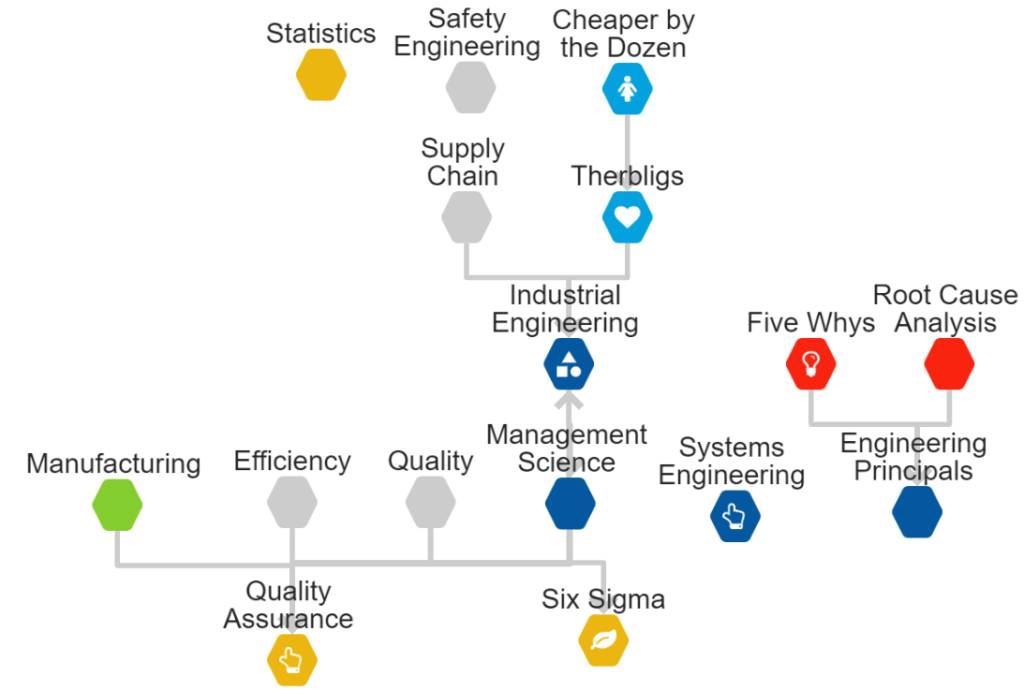Sometimes a lot of Notes are needed. Fast. CSV file fast.
That’s why we created the RamSync bulk CSV Beta Uploader tool! Not only does it create notes, but it also can create connections between notes. Creating Collections and mind maps has never been easier to kick off.
This is a beta proof of concept feature. It is dangerous to give "bulk-anything" powers in a beta, but we like a little danger in life.
Formatting your CSV
Two columns. Max. No more or the Beta Uploader will get mad.
Notes in Column A get connected –> to notes in Column B.
Unique notes in either Column A or Column B are created in your Collection.
Example
Warning: Read the Limitations section before doing anything crazy. Please.
In row 1 of the CSV image to the right: “Industrial Engineering” (col A) will have a connection to “Systems Engineering” (col B). Both of these notes will be created, and then connected A –> B.
Make sense? Want to start your collection? How about this ready-to-go file for your notes? Let’s give it it a try together.
Step 1
Start with a 2 column CSV file. Like this one:
Step 2
Open the left side menu. Chose your file!
Step 3
Upload!
Step 4
Done!
Your New Collection of Connected Notes is Ready!
All the notes are now created, along with multiple connections. The Note tile view shows off the freshly minted Notes.
We can further explore our new collection in the Graph view. The default circle layout is useful, however we can easily change to other layouts and line styles to get the most out of our Notes.
Modify The Collection of Notes!
Update the Notes with contents, add colors, and icons. Go wild!
For ideas, check out the Professor’s Guide to RamSync Notes!
Limitations
In the beta stage, limit your upload to ~100 new notes. This is not a hard-and-fast limit, but more of “anything more may break our beta tool until we have time to make it better.” And we will make it better! We’ll let you know, and update this article, as the improvements flow.
We have limited the CSV file to 3KB currently. Why? Because we don’t want to make our back-end developer cry yet. We rather like him.
Do NOT try to use the Bulk Uploader on an existing collection. It will work, but we have noticed strange things can happen. For example, if existing Notes have text, it may get re-written. Or, maybe do try and let us know what happens!