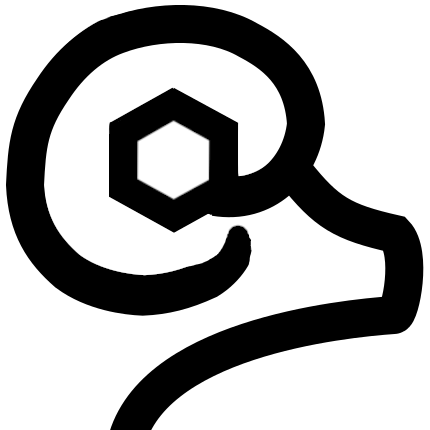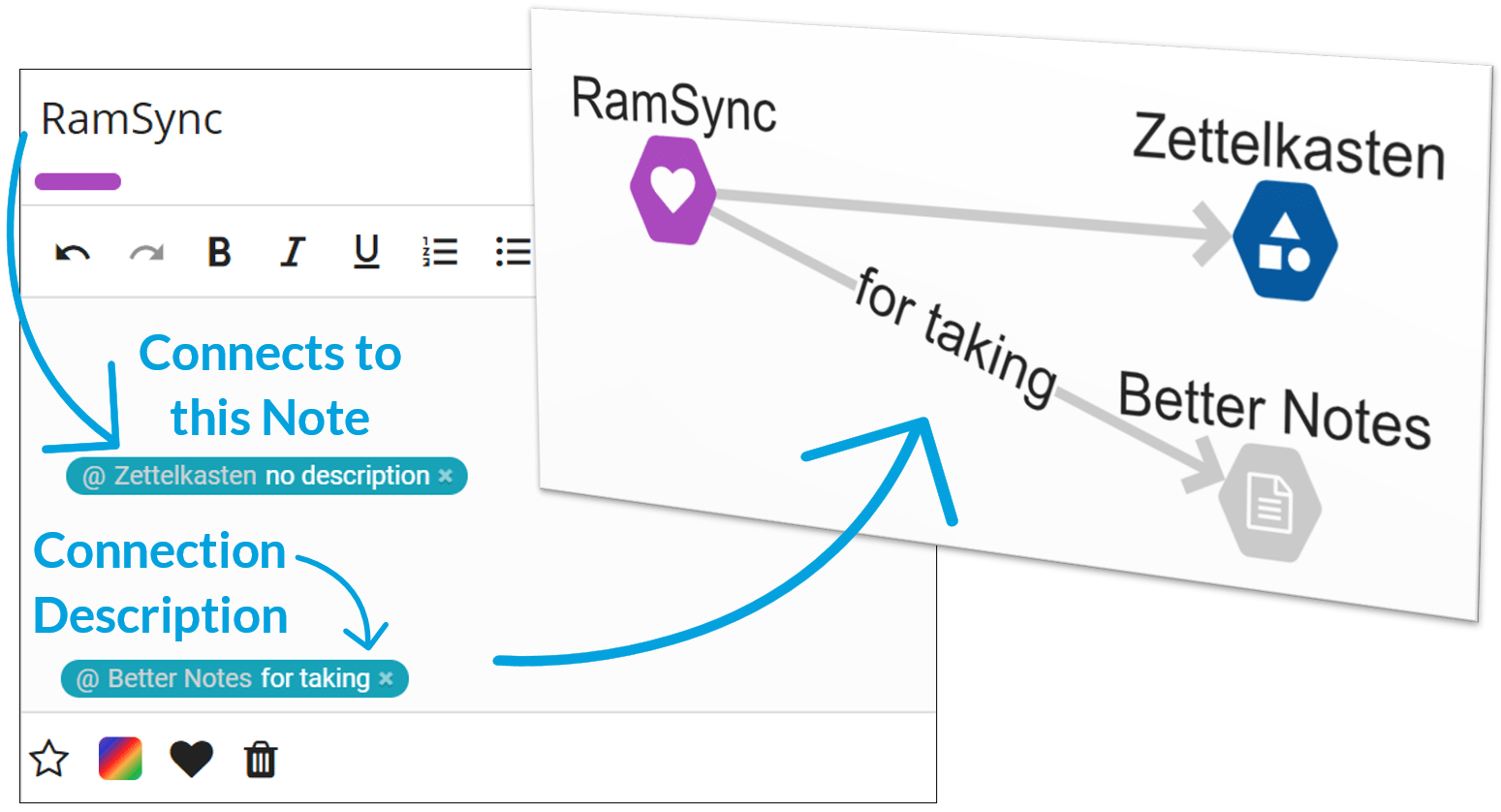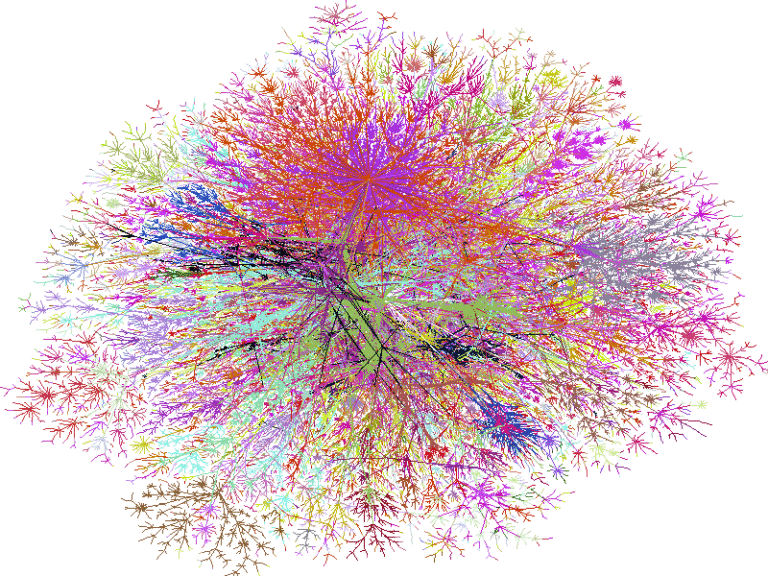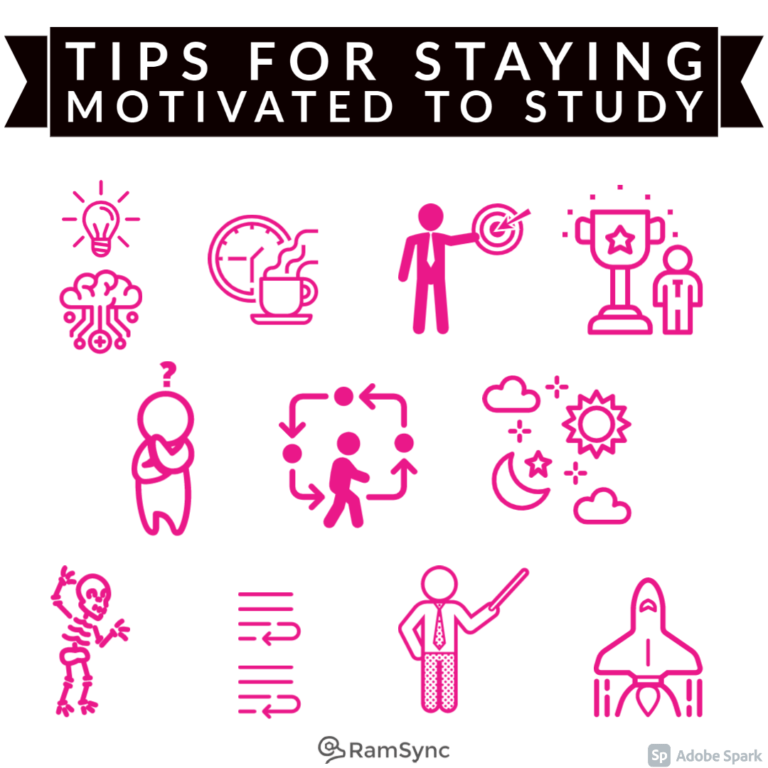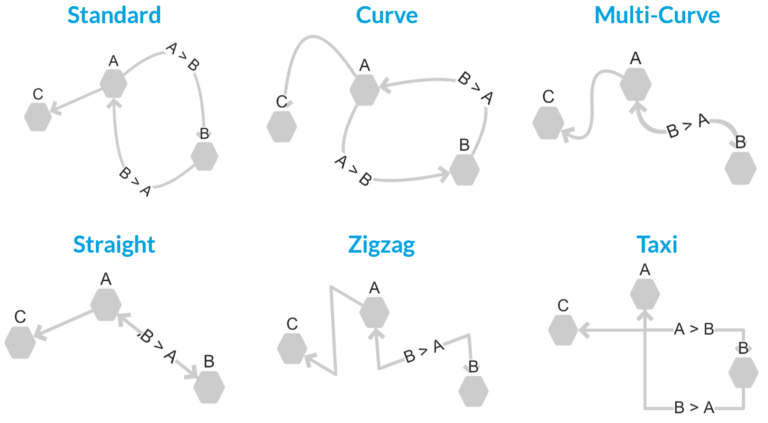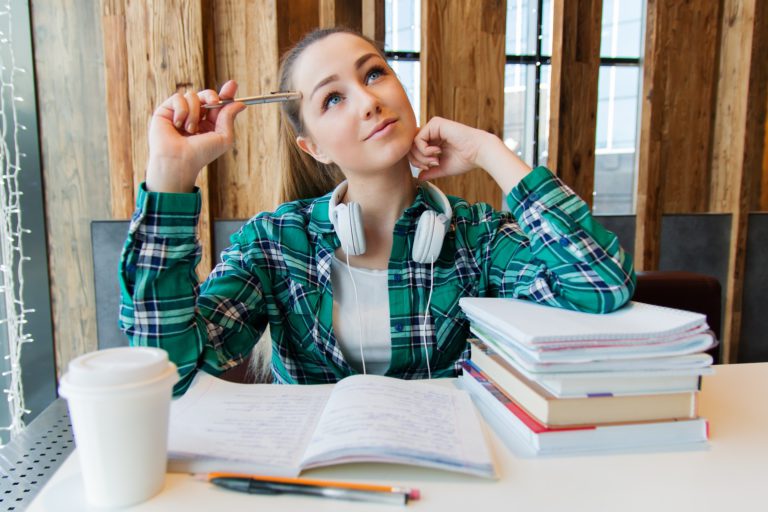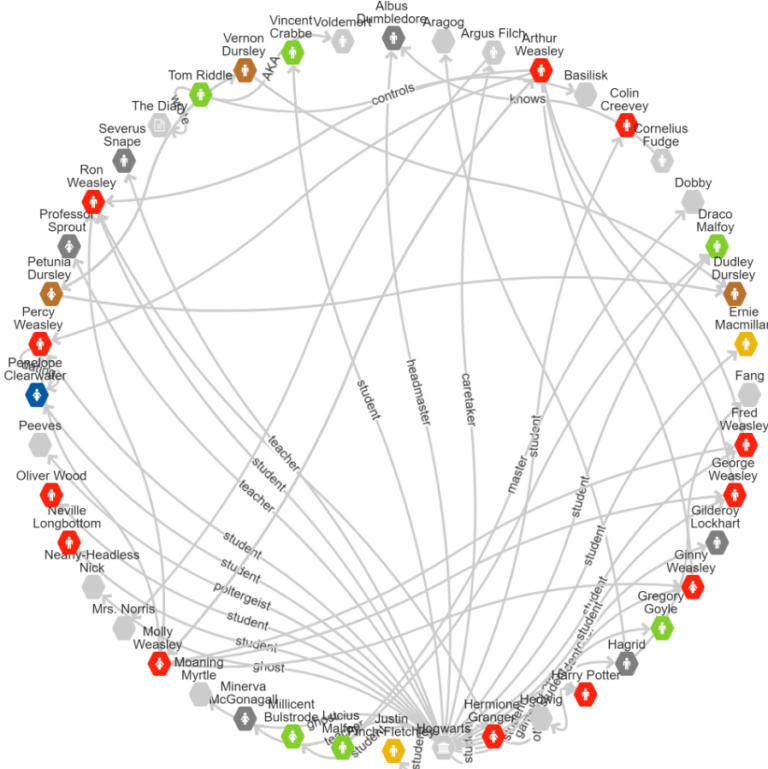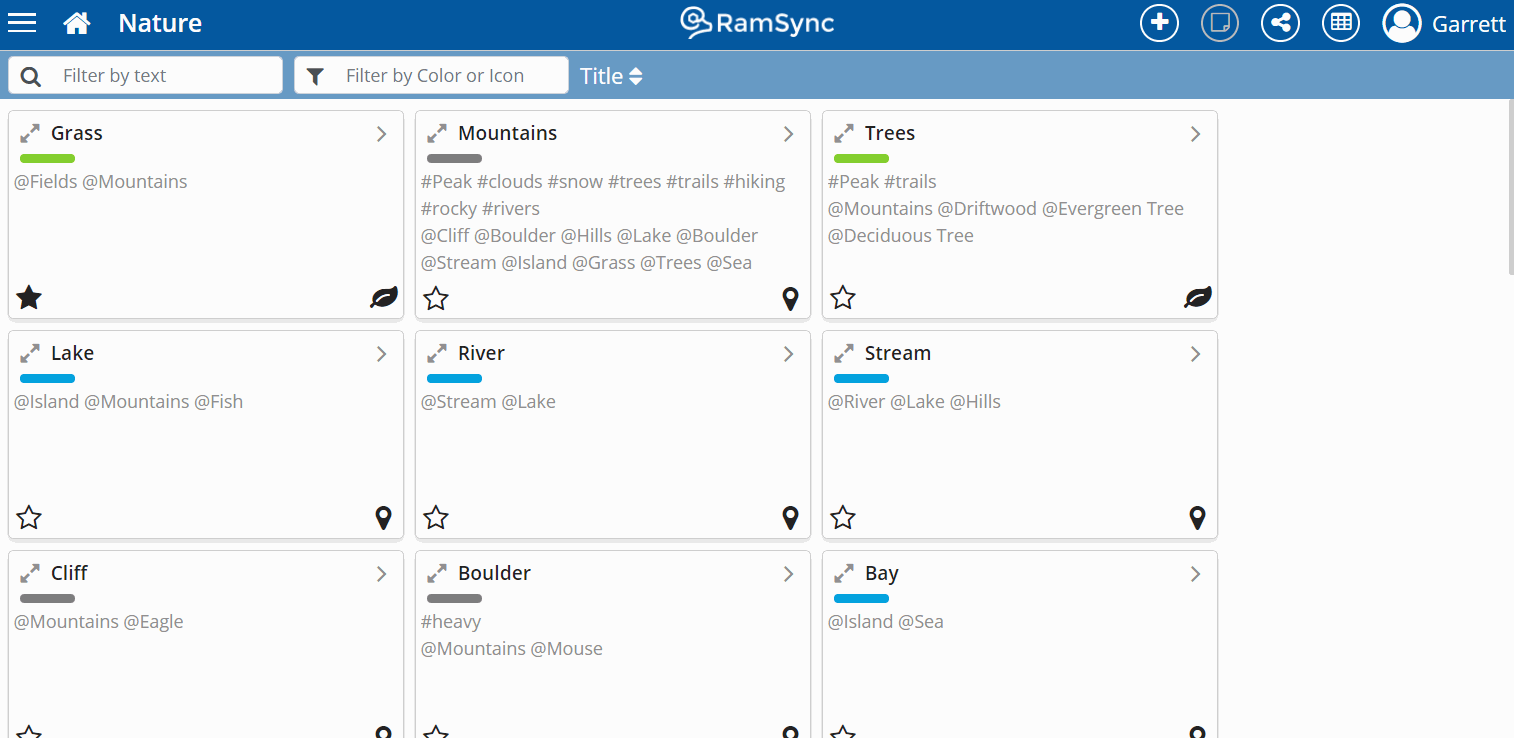At RamSync, we believe in connections. Life is all about the connections that tie everything together. This is a quick guide on using RamSync’s various connections.
We use the @ designation for all RamSync connections. Simple. Intuitive. Familiar.
There are three ways Notes and ideas can relate to one another. A uni-direction connection, bi-direction connection, and embedding one idea inside another. Let’s look at each instance!
@
Uni-directional:
Connect the current note to another note.
Connections create lines in the graph/mind map view
Enrich connections with descriptions.
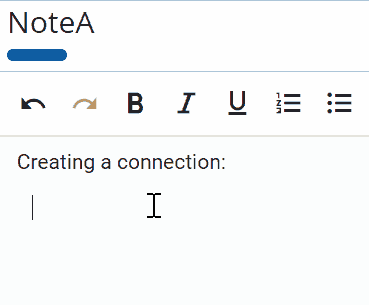
Resulting Graph View
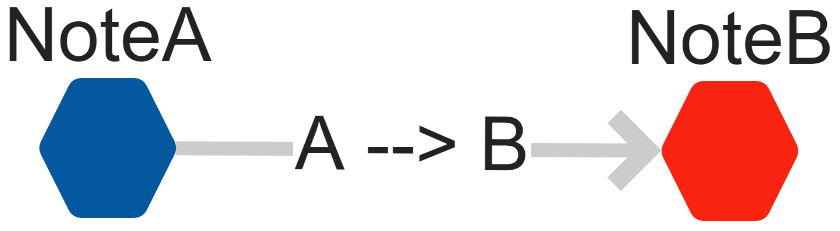
@@
Bi-directional:
Two-way connection, AKA backlinking. Creates connections in both directions between two notes.
Enrich connections with descriptions.
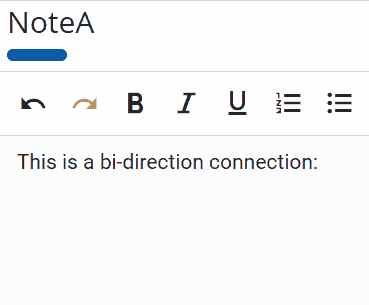
Resulting Graph View
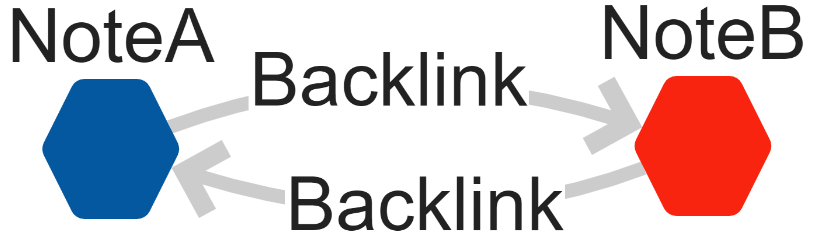
@@@
Embedding:
Embed a note in another. Creates a block reference, AKA transclusion to get technical.
Build Notes by levering other Notes!
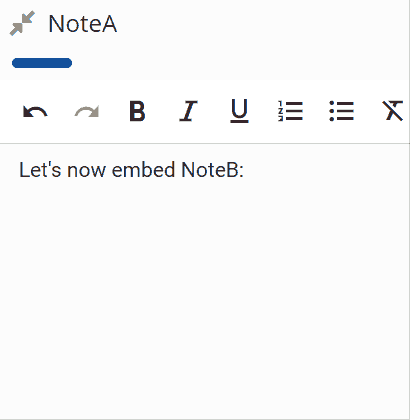
*Embedding does not appear in graph view.
Combine the powers of unlimited combinations @’s, to enrich your Notes and build your knowledge database. Keep your thoughts rolling and let the connections flow in text.
Automatically Creating Notes with Connections
RamSync takes the power of connections a step further. Come up with a new idea mid-writing session? Connections allow for the automatic creation of new Notes when a connection is made! No need to stop and switch to the create a note editor. A quick @ and ‘Create a new note’ will allow you to build your Notes on the fly.
Sometimes you just need to create many connections to new Notes quickly. Create new Notes in bulk, with connections by simply using @ or @@.
Give it a try, we believe RamSync’s approach to connections will support learning and creativity as the connections grow. Don’t forget to collaborate with others to unlock the power of multiple minds.
We are always happy to help; please drop us a note with any thoughts, questions, or comments!